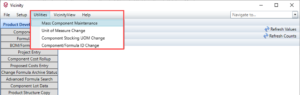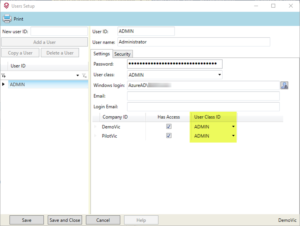RELEASE 4.40 – QUARTERLY UPDATE HIGHLIGHTS
|
Vicinity Release 4.40 Now Available!
|
|
|
|
Release Highlights
Utilities Main Browser Menu Option
Mass Component Maintenance Enhancement
Company Specific User Class Security
BOM Backflush Override Option
Component Stocking UOM Change Utility
Enhanced Copy Functionality
Component/Formula ID Change
|
|
|
|
|
|
|
Utilities Main Browser Menu Option
A new Utilities menu option has been added to the main browser window.
This menu is the new location for the following utilities:
- Mass Component Maintenance
- Unit of Measure Change
- Component Stocking UOM Change
- Component/Formula ID Change
|
|
|
|
|
|
Mass Component Maintenance Enhancement
The Mass Component Maintenance utility has been enhanced with the ability to replace reportable components when performing a component replacement.
Watch this video here.
|
|
|
|
|
|
Company Specific User Class Security
Previously in User Setup, a single User Class assignment was available and applied to all companies for which the user was granted access.
The User Class can now be assigned at the Company level. A User Class ID column has been added to the User Company Access grid. The User Class selection is still available at the User level and will serve as the default selection.
|
|
|
|
|
BOM Backflush Override Option
Previously, backflushing of Bill of Materials items was set at the facility level. Users now have the option to specify whether specific BOM items are backflushed.
Watch this video now.
|
|
|
|
|
Component Stocking UOM Change Utility
Previously, once posted transaction history existed for a component it was not possible for the user to change the stocking unit of measure through the user interface. With the introduction of the Component Stocking UOM Change utility, the user is now able to change the stocking unit of measure. The utility will update:
- The component stocking unit of measure
- The stocking unit of measure for any Formula Mix/Fill Procedures and Component BOMs
- The required stocking unit of measure quantity for any Formula Mix/Fill Procedures and Component BOMs, according to the selected options
- The existing Alternate Unit conversions
Watch this how-to video here.
|
|
|

|
Enhanced Copy/Paste Functionality
Batch Entry Lot Selection
The Lot Selection dialogue window in Batch Entry has been enhanced with a Copy Lot # button. This button will copy the lot number of the selected assigned lot to the Windows clipboard. The user can then right-click and select <Paste> or press <Ctrl>+<V> to past the lot number into another application or into the Batch Entry End Item Lot Number field.
VicinityView Results Grid
The results grid in VicinityView has been enhanced to allow the user to copy and paste cell values by selecting a single or multiple cells and invoking a right-click copy menu or pressing <Ctrl> + <C> to copy the selected cell(s) and paste the values into another application (e.g., NotePad, Word, Excel, etc.).
Watch this how-to video here.
|
|
|
|
|
Component/Formula ID Change
Previously, if a user found the need to change the Component ID or Formula ID of existing records, it was not possible to make the needed change through the user interface. With the introduction of the Component/Formula ID Change utility (Utilities >> Component/Formula ID Change), the user is now able to change the Component ID or Formula ID, as applicable.
Watch this how-to video here.
|
|
|
|
|
|
Ready for the latest version of Vicinity?
Need help loading the upgrade?
|
|
|
EasyPlus Subscription allows you to upgrade easier and more often throughout the year.
Our yearly subscription pays for the upgrade of an existing server and rollout to workstations for each of the quarterly upgrades, scheduled at your convenience. New enhancements are released each quarter ensuring your software is always moving forward.
Contact Jamey Kirsch to sign up today to take advantage of the latest software developments or to talk about any upcoming projects!
|
|
|
If you are not a customer of Vicinity Software, contact us today for a demo and to learn more about how we can support your business.
Other interesting things to read:
Case Story: Allagash Brewing Company
5 ways to justify your brewery management software investment
Software ROI versus opportunity cost