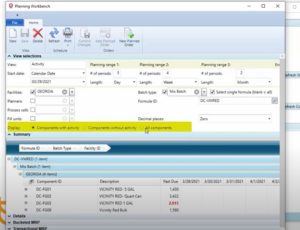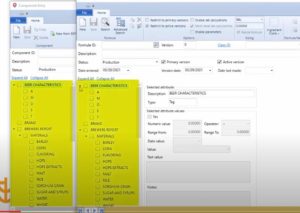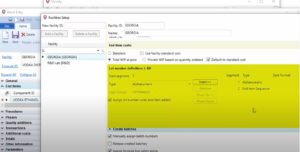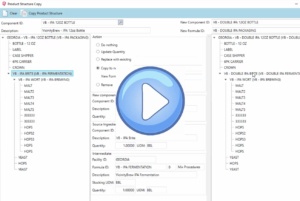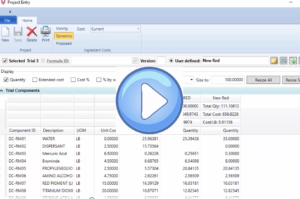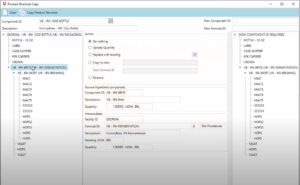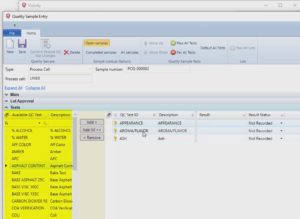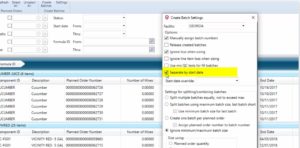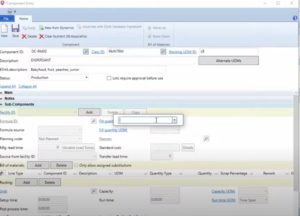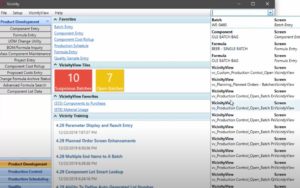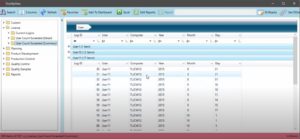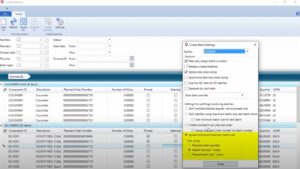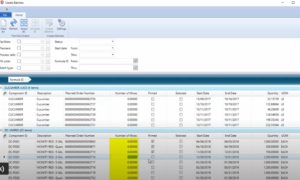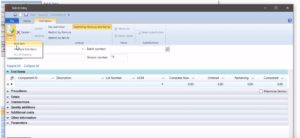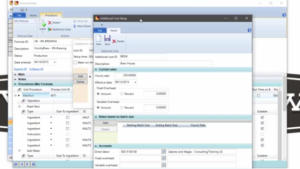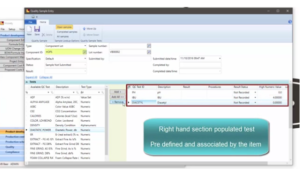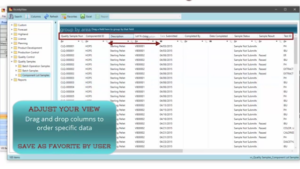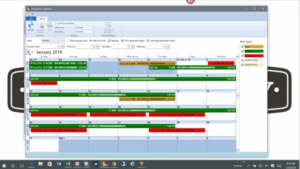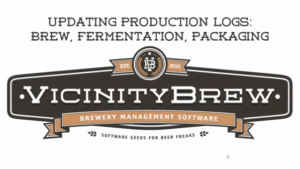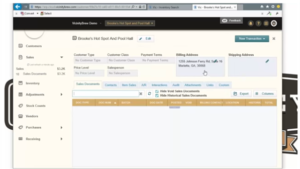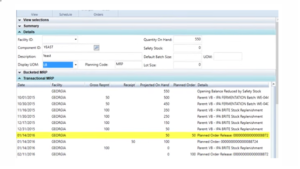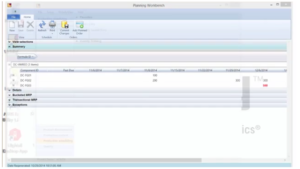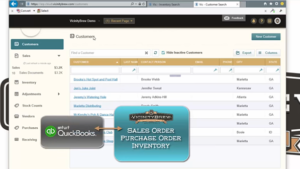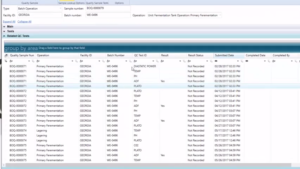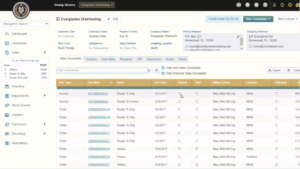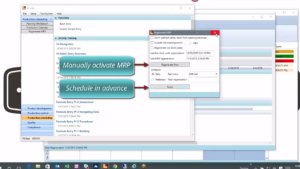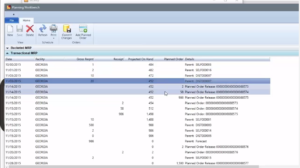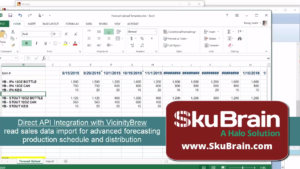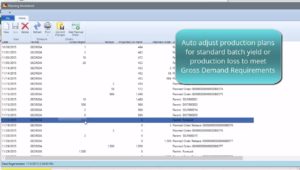Release 4.45 quarterly update highlights Q1 2024
Check out our 4.45 Release from Q1 2024 from the dev team for new enhancements and features available to breweries and distilleries today. Highlights include enhancements to planned orders, production scheduling and more.
Read More Release 4.43 quarterly update highlights Q2 2023
Check out our 4.43 Release from Q2 2023 from the dev team for new enhancements and features available to breweries and distilleries today.
Read More Release 4.41 quarterly update highlights Q4 2022
Check out our 4.41 Release from Q4 2022 for all the new enhancements and features available to breweries and distilleries.
Read More Release 4.40 quarterly update highlights Q3 2022
Check out our 4.40 Release from Q3 2022 for all the new enhancements and features available to breweries and distilleries.
Read More Release 4.39 quarterly update highlights Q2 2022
Check out our 4.39 Release from Q2 2022 to see lots of great new features and functionality. Enhancements brought to you by our dev team as well as client requests!
Read More Release 4.38 quarterly update highlights Q1 2022
Check out our 4.38 Release from Q1 2022 to see what's new in our brewery management software. Lots of great features and functionality.
Read More Release 4.37 quarterly update highlights Q4 2021
Check out our 4.37 Release to see what new brewery management software features and enhancements have been added to our product. Cheers!
Read More RELEASE 4.36 QUARTERLY UPDATE HIGHLIGHTS
Quarter 3 is a wrap! Check out our 4.36 Release to see what new features and enhancements have been added to our product. We think you'll like them!
Read More RELEASE 4.35 QUARTERLY UPDATE HIGHLIGHTS
Release 4.35 is available. This Q2 release highlights enhancements to existing features enabling more customization and ease of use.
Read More RELEASE 4.34 QUARTERLY UPDATE HIGHLIGHTS
Check out our latest release 4.34 available now. This release is packed with new and enhanced features and functionality.
Since we add new features each quarter, take a look at what we added to the Vicinity product for Q1 of 2021.
Read More 4.34 FEATURE VIDEO – Planning Workbench Displays Formulas without Activity
The Planning Workbench can now retrieve and display formulas for which there are no open planned orders or batches. In addition, the list can be filtered for formulas that have activity, formulas that have no activity, or all formulas. Previously, formulas without activity would not show up on the Planning Workbench.
Read More 4.34 FEATURE VIDEO – Separate Component and Formula Attributes
Attributes can now be configured as assignable to components, formulas, or both. To support this feature, two visibility settings have been added to the Attributes Setup window: Hide for components, and Hide for formulas. When an attribute is hidden, the hidden attribute and any child attributes will not be available for selection on the applicable window.
Read More 4.34 FEATURE VIDEO – Lot Number Generation by Batch Type
Automatically assigned lot numbers can now be defined by batch type in addition to facility.
This allows you to have unique lot number definitions for each batch type at a facility.
Read More 4.34 FEATURE VIDEO – Project Entry External Documents
External documents can now be associated with a project.
Read More 4.34 FEATURE VIDEO – Assign Lot Number When End Item Entered
The end item lot numbers can now be automatically assigned when a lot tracked end item is added to a batch. The setting can be enabled either for a facility or batch type. The setting applies to end items added to a batch via the Batch Entry window, or when an end item is added to a batch by converting planned orders to batches.
Previously, lot numbers were automatically assigned only when an end item quantity to complete was entered.
Read More 4.33 FEATURE VIDEO – Planning Workbench Enhancements
The following enhancements have been made to the Planning Workbench:
Single Formula Inquiry
Single formula inquiry has been added to simplify querying planning information for an individual formula.
User Defined Batch Types
The Planning Workbench has been enhanced to support querying planning information based on formula batch type. Previously, the Batch type restriction only supported Mix and Fill values.
Read More 4.33 FEATURE VIDEO – Component Lot Attribute from Batch Sample
Quality Sample Entry for Batch type samples has been enhanced to update lot attributes for lots produced by a batch based on quality test results. Previously, lot attributes were only updated for Component Lot samples.
Read More 4.33 FEATURE VIDEO – Batch Parameter Entry Enhancements
Batch Entry support for parameters has been enhanced to include parameters associated with unit procedures, operations, and phases. Prior to this release, only parameters associated with the overall batch were supported.
Two main types of parameters are supported: Batch and Procedure. Batch parameters are associated with the top-level batch. Procedure parameters are associated with either a unit procedure, an operation associated with a unit procedure, or a phase associated with an operation.
Read More 4.33 FEATURE VIDEO – VicinityView Search Grouping
VicinityView has been enhanced to support grouping of search clauses so order of comparison operations can be explicitly defined. Prior to 4.33, and/or comparisons were evaluated from left to right.
Read More RELEASE 4.33 QUARTERLY UPDATE HIGHLIGHTS
We made it to 2021...just barely but we did! We hope everyone is having a happy and healthy new year. We've been working hard to deliver great new features to the VicinityBrew product.
Since we add new features each quarter, here's how we've stayed busy in Q4 2020.
Read More 4.32 FEATURE VIDEO – Batch Quality Inquiry
Batch Quality Inquiry is a new Quality feature that displays all quality samples and QC tests for a batch, for lot tracked components produced by a batch, and for lot tracked components consumed by a batch.
Read More 4.32 FEATURE VIDEO – Import Forecast
Import Forecast is a new feature that populates the Vicinity Forecast table directly from an Excel spreadsheet.
Read More 4.32 FEATURE VIDEO – Create Batch from Trial
The Project Entry window has been enhanced to support creating a batch directly from a trial.
Read More 4.32 FEATURE VIDEO – Product Structure Copy
Check out this feature video that was added to our recent 4.32 Release. 4.32 Product Structure Copy Product Structure Copy is a new Product Development feature. It is used to…
Read More RELEASE 4.32 – QUARTERLY UPDATE HIGHLIGHTS
Fall into new features from Vicinity
Our Q3 release is out and it’s got all the good stuff!
As we are all settling in for the home stretch to January 2021 (bye, bye 2020), our development team has been heads down adding the latest features and functionality available to our Vicinity customers.
Read More RELEASE 4.31 – QUARTERLY UPDATE HIGHLIGHTS
As the team truly settles into “working from home” life with a full 3 months plus working remotely, we’ve managed to deliver on our promise to release new features and functionality each and every quarter. And this quarter is no different.
Read More 4.31 FEATURE VIDEO – Batch Entry Auto Save
Check out this feature video that was added to our recent 4.31 Release. 4.31 Batch Entry Auto Save Batch Entry has been enhanced to automatically assign a batch number and…
Read More 4.31 FEATURE VIDEO – Quality Sample Entry Process Cell
Quality samples may now be taken against a process cell. This allows you to track information relevant to one or more pieces of equipment.
Read More 4.31 FEATURE VIDEO – Crystal Reports Server Processing (PDF)
Check out this feature video that was added to our recent 4.31 Release. 4.31 Crystal Reports Server Processing (PDF) Reports can now be generated on your web/file server and delivered…
Read More 4.30 FEATURE VIDEO – Multiple Start Dates
Check out this feature video that was added to our recent 4.30 Release. 4.30 Multiple Start Dates Check out this video for more information about multiple start dates within Create…
Read More 4.30 FEATURE VIDEO – Additional Cost Backflush Control
Check out this feature video that was added to our recent 4.30 Release. 4.30 Additional Cost Backflush Control Functionality has been enhanced to allow additional costs to be included in…
Read More 4.30 FEATURE VIDEO – Create Batches UI Changes
Check out this feature video that was added to our recent 4.30 Release. 4.30 Create Batches UI Changes Create batch settings have been re-arranged and updated to support Create Batch…
Read More 4.30 FEATURE VIDEO – Ctrl-Space Standard Navigation Lookup
Check out this feature video that was added to our recent 4.30 Release. 4.30 Ctrl-Space Standard Navigation Lookup This feature has added more intelligence to the navigation functionality. With this…
Read More 4.30 FEATURE VIDEO – Deep Text Navigation
Check out this feature video that was added to our recent 4.30 Release. 4.30 Deep Text Navigation In addition to navigating directly to a Vicinity window using the Standard Lookup…
Read More 4.30 FEATURE VIDEO – VicinityView Query for Out Of License
Check out this feature video that was added to our recent 4.30 Release. 4.30 VicinityView Query for Out Of License This addition to 4.30 is useful when looking up licensing…
Read More 4.30 FEATURE VIDEO – Size By Formula Or Default Size
Check out this feature video that was added to our recent 4.30 Release. 4.30 Size By Formula Or Default Size This feature focuses on the size of the batch and…
Read More 4.30 FEATURE VIDEO – Use Mixes In Create Batches
Check out this feature video that was added to our recent 4.30 Release. 4.30 Use Mixes In Create Batches Allows the user to enter the number of mixes for each…
Read More Quarterly update Release 4.30 out now
Release 4.30 is packed with new features and functionality. Even though things look a bit different these days, staying on schedule for quarterly updates helped us maintain a sense of normalcy during the first few months of 2020.
Read More 4.29 FEATURE VIDEO – COMPONENT LOT SMART LOOKUP
Check out this video for component lot smart lookup that was added to our recent 4.29 Release. Component lot smart lookup This feature has added more intelligence to the lookup…
Read More 4.29 Feature Video – Adding Multiple End Items to a Batch
Multiple end items to a batch This feature came directly from our FOCUS customer event and is a great time saver for those companies adding multiple end items to a…
Read More We’ve got 2020 vision: new year, new release highlights
Happy Brew Year – and welcome to a brand new decade! We are celebrating with this latest release that is packed with great enhancements. As an organization, we strive to…
Read More Hangar 24 Craft Brewery
Q & A Customer Spotlight with our friends at Hangar 24 Brewery. What problems are you trying to solve? Why did you choose VicinityBrew? What benefits have you seen using…
Read More Allagash Brewing
Customer Spotlight on Allagash Brewing Co, Portland, Maine. What problems are you trying to solve? What made you choose VicinityBrew? How does VicinityBrew meet your needs? What benefits have you…
Read More Additional Cost: Labor and Overhead
Associating and allocating labor, overhead and other additional costs at breweries. In VicinityBrew, you can have as many additional costs as you need for a process. Think labor, overhead, utilities,…
Read More Quality Control Test in Process & Fermentation
Quality Sample Entry Recording QC entry for an in process brew or fermentation log.
Read More Brewery Specific Software Overview
VicinityBrew is a software system designed for brewers.
Read More Raw Material Quality Data
Recording QC tests on inbound raw materials for a brewery. Process of entering QC test results for a brewery. Check out this video for entering inbound raw materials. In this…
Read More Quality Analysis VicinityView
Quality Sample Entry Quality analysis using VicinityView which allows you to query any data in the system. Functions like Excel. Check out the capability to analyze the data.
Read More Avoid the Pitfalls of Excel
Avoid the pitfalls of Excel…it is not effective as a database. Use a brewery management tool to connect QC data, brewlogs and accounting. Data is dynamic with real-time updates.
Read More Production Calendar and Resource View
Production calendar and resource view. Scheduling and production calendaring. MRP tool is behind-the-scenes; the system looks at supply and demand and alerts you to shortages. Makes it easy for the…
Read More Production Logs: Brew, Fermentation, Packaging
Updating production logs: brew, fermentation and packaging Walk through the process of creating a log within VicinityBrew for fermentation, brew or packaging and updating the activities as needed to give…
Read More Creating a New Brew
Creating a new brew in VicinityBrew. Creation of a new item for production, specifically the components and the process associated with creating those records.
Read More QuickBooks Online Integration Demo
QuickBooks online integration demo with VicinityBrew. Integration between VicinityBrew online and QuickBooks online. Quick overview.
Read More Quickbooks Online Integration
QuickBooks online integration Create new brews, not new spreadsheets. Improve inventory control, incorporate quality data, centralize scheduling, simplify TTB and excise tax and streamline operations overall.
Read More Enhance Planning with VicinityBrew’s Calendar
Enhance planning with VicinityBrew’s calendar. Visual representation of your production calendar from brewing to fermentation to packaging. Drill down to a brew log, make adjustments and highlight any idle time.…
Read More Make Better Purchasing Decisions
Make better purchasing decisions. As a craft brewer, constraints that are out of your control can impact your daily operations. A clear view of what you need to brew and…
Read More Don’t Leave Quickbooks Until You’re Ready
Don’t leave QuickBooks until you’re ready. Small breweries use Excel for everything amounting to lots of spreadsheets and isolated data. Moving forward and growing your business, standardize and centralize data…
Read More VicinityBrew Software Overview
Brewery management software. Keeping brewers brewing. Brew log processing Distribution demands Production controls Easy to use Flexible and scalable Quality controls Compliance
Read More Production Calendar V4
Production scheduling…production calendar…Part 2. Let’s talk in terms of production calendar – when do I need to make the product, what is needed to make the product and when –…
Read More Calculating hypothetical costs of production and packaging of beer
Calculating the hypothetical costs of production and packaging of beer. Calculating the proposed cost using the component cost roll-up tool to analyze the cost details of a single SKU, a…
Read More Quickbooks Online
What is ERP? And why do I need to care about it? Built for small and medium businesses to help manage financials. Business automation tools like Microsoft Dynamics helps to…
Read More Microsoft Dynamics
How are you managing your financials today? Enterprise Resource Planning software (ERP) is built to improve efficiencies and grow your business. Tracks real-time operations on any device.
Read More Review Quality Test Results During Data Entry
Review quality test results during data entry Added into quality sample screen in VicinityBrew giving you the ability to see test results already entered while you are entering new results.…
Read More Tracking Your Customer Accounts
Tracking your customer accounts with QuickBooks online CRM capabilities of VicinityBrew Online. A walk-through of features and functionality available to the user.
Read More Managing Production Shortages
Managing production shortages Manually add to the schedule or you can use an MRP process that runs on-schedule or on-demand. A regeneration process will tell the system to run when…
Read More Safety Stock & Planned Orders
Safety stock and planned orders How do the planned orders or scheduled batches come about? A walkthru of the details and information available to the user, including an explanation of…
Read More Advanced Forecasting
Advanced forecasting Forecast by finished good item or individual SKU or forecast by initial production run, such as brite beer as an example. Use your current tools such as Excel…
Read More Planning for Production Loss
Planning for production loss Every process you do can have an anticipated yield based on a percentage of a style and SKU level (process-level). Auto adjust production plans for standard…
Read More Gantt Chart Production Schedule
Gantt Chart Production Schedule Added to the production scheduling area in a Gantt chart view. This screen is a replacement for existing functionality around the calendar. Always able to view…
Read More Production Schedule – Grouping
Production schedule – grouping and filtering views A walkthru of features and functions around the filtering and grouping of items. Tips for what can constitute a brand or a group…
Read More